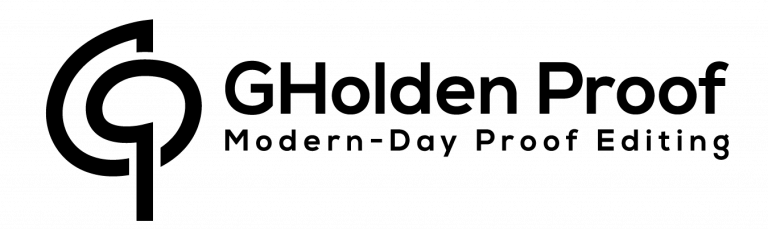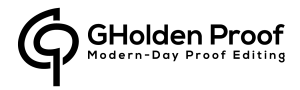Are you overwhelmed by the number of tools to use for your proofreading and editing business?
As a freelancer having the right tools and technologies for proofreading and editing blog articles, websites, and other digital content is essential. Proofreading and editing can be meticulous and time-consuming. However, with the right tools, you can ensure that your work is accurate, error-free and completed within the agreed timeframe.
From automated spellcheckers to AI-powered grammar checkers – many proofreading and editing tools are available to help you edit to a high-quality standard. These technologies can save you time by highlighting and eliminating mistakes and also provide helpful feedback on improving a written style.
With the appropriate proofreading and editing technologies at your fingertips and efficient processes in place, you can guarantee that your work is polished before returning content to the client.
Here are some business tools and technologies that can streamline your workflow, improve the quality of your work, and maximise your productivity.
Table of Contents
The importance of proofreading and editing
Every writer, especially freelancers, will face reviewing their own work due to a lack of time or resources. Although re-reading content helps to identify any missed errors, content writers are always close to their writing, which means that sometimes, they will see what they meant to write, not what they have written – it’s inevitable. So, whenever possible, a writer should (be gently persuaded to) partner with a proofreading and editing professional to verify their work.
If they don’t proofread and edit properly, it can lead to bad reviews and even failure in the job market. Your aim should be to explain this to your potential clients and provide the best quality of work that you can deliver. You can achieve this by using the tools available today to assist in proofreading and editing work.
Applying a good proofreading and editing process streamlines your efficiency and can help you build a great relationship with your client. Carrying out multiple verifications of each piece of their work helps to identify errors and mistakes which may have been missed during the initial writing process, ensuring that your client avoids any potential pitfalls so that their work is up to the standard required by their audience.
By carrying out a thorough proofreading and editing process, you can ensure that your work meets the highest standards of quality whilst also building a good reputation for yourself in the industry.
–
The benefits of using proofreading and editing tools
Using the appropriate proofreading and editing tools can help you save time and money while improving the quality of your work. There are various types of software programs available today that can assist with the proofreading and editing process.
The main benefits of using these tools include:
-
- Automated spellchecker – Many programs offer a built-in spellchecker which can quickly identify and highlight errors in the text – this can help reduce the time spent manually correcting errors.
-
- Automated grammar checker – Many programs also offer a built-in grammar checker, which can identify potential grammar mistakes and improve the accuracy of the text.
-
- Suggestions for improvement – Many editing tools also provide improvement suggestions, which can be great for editing professionals to help rephrase sentences and to offer alternative vocabulary.
Using these tools can help improve the readability of the text and ensure that it is free from errors, saves time and effort, and increases client chances of publication, in addition to helping you to increase the chances of getting more work.
The top four proofreading and editing tools for freelancers
With the ever-growing need for quality and submission-ready content, freelancers have been turning to proofreading and editing tools to help them meet client expectations. The following top four tools are specifically designed for freelancers and provide automated processing of unedited material:
1. Microsoft Word – This will be an essential tool for your proofreading and editing business. Microsoft Word has multilayers of tools that will be indispensable for your work. For example, the Track Changes feature allows you to edit, annotate your amendments and view them in an original or edited format. The beauty of this tool is that each edit is highlighted for the client, leaving them the option of accepting or declining each modification.
2. Grammarly – This AI-powered desktop Windows editor is used by millions of writers across the globe to check grammar and spelling. It also offers suggestions for enhancements to word choice, sentence construction, and more. Grammarly works within Microsoft Word and includes a Plagiarism Checker as part of its arsenal of tools.
3. ProWritingAid – This popular tool features over 20 diverse writing reports and alternative ideas for written content. This excellent tool includes grammar checking, style improvements and rephrasing suggestions, helping you and your clients to get your ideas across clearly. It supports over 60 languages and has an editing style assistant to help get the writing tone just right.
4. QuillBot – This online writing platform is designed to help editors and writers achieve high-quality content more quickly by offering editing professionals the chance to paraphrase, improve fluency, and ensure appropriate vocabulary, tone and style. It provides text prediction, recommended word choices, and automated grammar and spellcheck.
Using one or more of these tools can help enhance and streamline workflow and ensure your proofreading and editing for your client is of the highest quality. When properly utilised, these tools can be valuable assets to the freelancer who needs to proofread and edit content rapidly. (Also, check out my article Getting to the Starting Line for more recommendations for office tools to win at business in proofreading and editing).
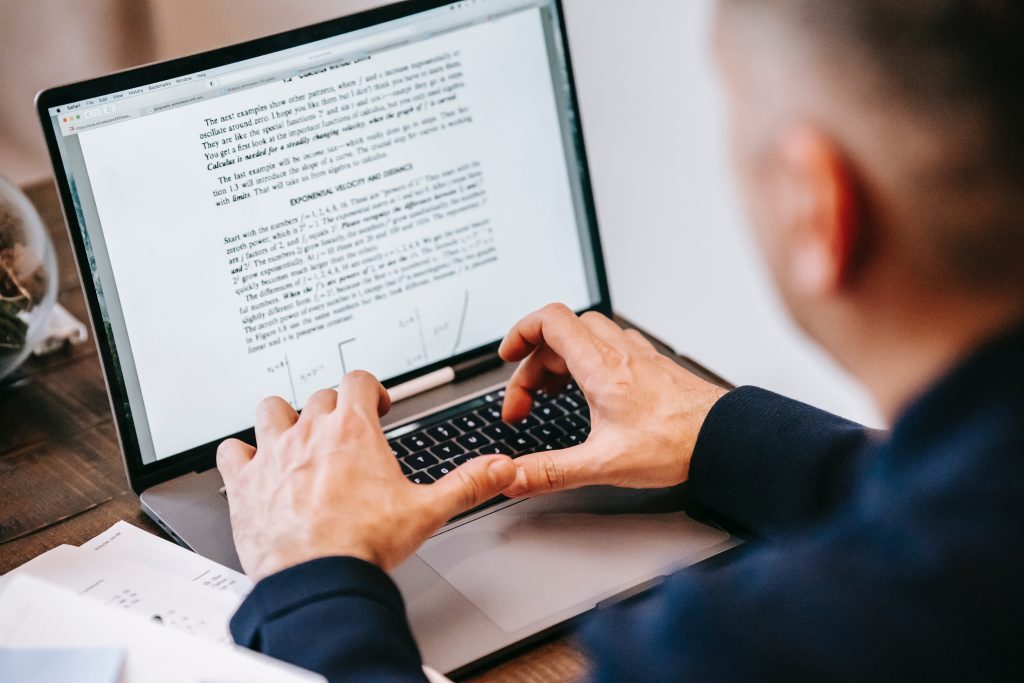
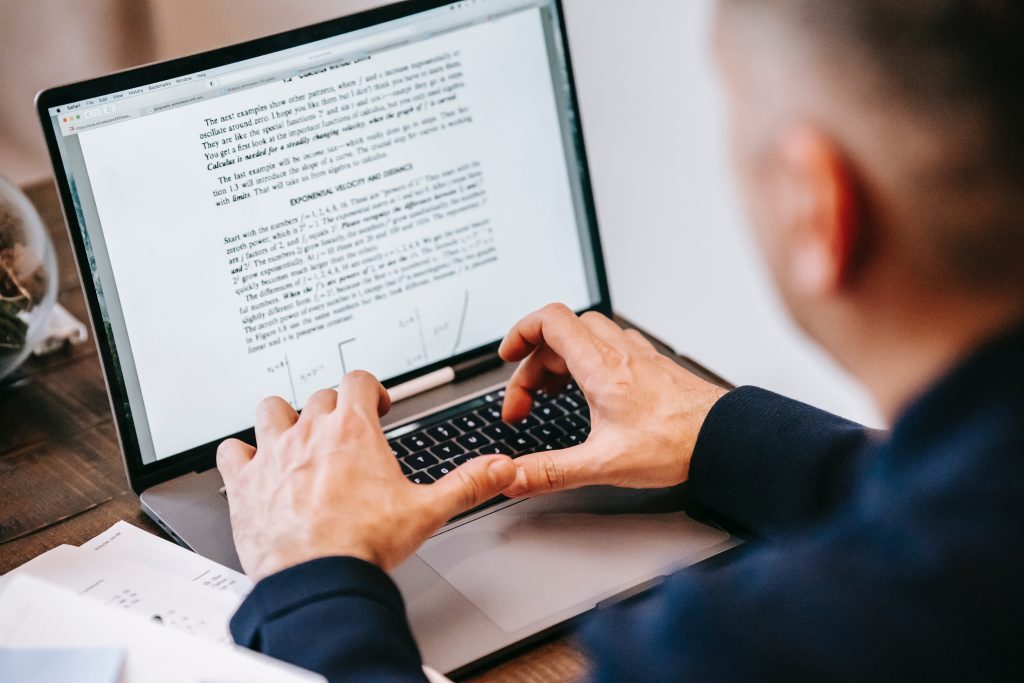
How to choose the best proofreading and editing tool for your needs
Choosing fitting proofreading and editing tools for your particular needs can be a bit of a challenge. There are many factors to consider, such as cost, features offered, and convenience. Here are some steps you should take to help you make the right choice before investing in a tool:
1. Analyse Your Needs. The first step is to analyse your needs as a freelancer. Think about what kind of content you’ll be editing. Reflect on the expected turnaround times, the types of errors you will need to check for, and any other requirements.
2. Research Your Options. Next, research the available proofreading and editing tools to see which ones meet your criteria. Consider any costs involved, the features offered, and the computer compatibility of the product.
3. Read Reviews. After you’ve narrowed down your list of potential tools, read reviews from users who have used the tool to determine what works and what the drawbacks may be. Also, check out user ratings to better understand the technology you are considering.
4. Choose the Right One. Verify that the tools you choose are user-friendly, have a good reputation, and meet your needs. Also, read the terms and conditions carefully.
These steps will help you find the most apt proofreading and editing tools to help you edit content to a high standard – and rapidly. You’ll be able to satisfy your clients and meet their deadlines without breaking the bank.
Wrapping up – the key takeaways for choosing proofreading and editing tools as a freelancer
Choosing the best proofreading and editing tools can be a challenge for a freelancer in the modern world. However, by taking the time to properly analyse your needs, research your options, read reviews, and choose the appropriate tools, you’ll be able to professionally proofread and edit content rapidly – ultimately meeting client requirements.
The key takeaways for freelancers are:
1. Analyse your needs and decide which features meet your specific requirements.
2. Research the available options to find the right tool that fits your budget and delivers the features you are looking for.
3. Read user reviews to understand if the tool will work well in practice and if there are any drawbacks.
4. Make sure the tool you choose is user-friendly and meets your needs, ensuring you will be confident in the quality of the final product.
5. Read the terms and conditions carefully before making a decision.


The Importance of a Clear, Structured Order Process
When you receive an order from a new client, it’s critical to have a clear and concise order process. Doing this will help avoid misunderstandings and ensure that both parties are on the same page, enabling you to explain the order process to your new client so that they understand what will happen next:
1. Send a confirmation email that outlines the scope of the project, the delivery timeline, and the agreed-upon fee. This email should also include any additional relevant details. It’s best to send confirmation within 24 hours of receiving the order so you don’t lose momentum with your client. You might even want to set up an autoresponder so that all new clients get the same message automatically.
2. If the client has questions or concerns, encourage them to contact you for clarification.
3. Once the client has confirmed the order via return email, send an invoice that outlines the payment terms. Ensure that this includes when the payment is due.
–
Getting Email Confirmation and Payment
Here are some best practices to follow:
1. Include a link to a payment gateway in your invoice, which makes it easier for clients to pay you directly.
2. Set clear payment terms, such as requiring a down payment or requiring payment upon delivery.
3. Follow up politely with slow-to-pay clients and provide an incentive for prompt payment.
4. If possible, set up recurring payments so you don’t have to repeatedly remind your customers of fees due each month/every time they need new work to be proofread or edited.
Overall, having an efficient order process, combined with the right tools and technologies, can help you run your freelance proofreading and editing business smoothly and efficiently.
If this post has been of help, drop me a line, subscribe to my newsletter and let me know about your experiences.
Until next time,