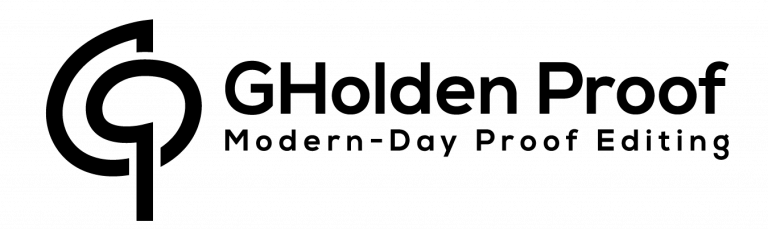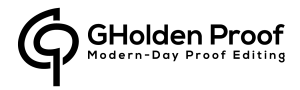Have you decided to create your own proofreading and editing business but are unsure where to start?
Here’s my step-by-step guide to getting your business in the starting blocks, ready to earn your first clients.
THE BASICS
Get Qualified
Firstly, get qualified – it’s crucial for your long-term success. Although you can launch your business without it, it’s better to be accredited.
Of course, if you’re already familiar with the editorial standards of proofreading and editing and have a lot of experience, then this is not meant for you. But getting a qualification in the relevant field enables you to sell your services confidently and stand out from the competition. Not only does this allow you to offer top-notch services, but clients will readily choose your services for their tasks.
Two organisations that I always recommend are the Chartered Institute of Editing and Proofreading (ciep.uk) and the College of Media and Publishing (CMP). While the former allows the proofreader inside you to come to the surface, the latter ensures you get work as soon as you get qualified.
Choose a Business Name
Choosing a business name becomes effortless when you incorporate your business objectives into the business name. Not only does this increase your visibility on search engines, but new clients can easily decipher what you offer by your business name alone – a double win!
Register Your Business
Registering your business is the first technical bit you’ll need to get done to establish your proofreading and editing business. A key ingredient for a successful business is trust and credibility. People will feel you are invested and take your business seriously if you have undertaken registration. The regulations for this step vary according to your location. Thus, the easiest way to complete this step is by going to your government website and checking out the rules for small business registration, for example, Set up as a sole trader – GOV.UK (www.gov.uk)
Affiliate With Industry Leaders
Link up with the best in the industry! Again, this varies on your location. However, many proofreading and editing organisations go beyond the territorial boundaries of their country. I became a member of ciep.uk for their exceptional training standards and community that makes you feel a part of something meaningful.
Community plays a vital role in setting up your business. In my opinion, ciep.uk is an excellent platform to find like-minded people who are on the same journey as you. Belonging to the ciep.uk has enabled me to share my progress, ask questions when tackling something seemingly impossible, and pick up practical and confidence-boosting tips.
Therefore, I recommend you join a community; it can be anything from a renowned organisation to a YouTube community. All you need are people on the same path, so you’re not doing this alone!
OFFICE TOOLS
In essence, there are two main elements to your office tools that you will need: a good quality computer and relevant computer programs.
A desktop computer or laptop can work for you, or you may experience difficulties. I started with my iPad and soon realised that many editing programs have restricted functions when using a tablet!
Although I was a bit peeved by that, purchasing a laptop was the best thing I’ve done for my business. I now have access to all the features of the essential editing programs, for example, Microsoft Word Track Changes and Adobe, and I’m free from eye strain. Moreover, the split screen option makes it convenient to copy and paste from one page to another, and the added file storage options make it a handy piece of equipment.
For ease of sending finished documents to my clients, I use Dropbox across all platforms. Bringing a laptop on board significantly removed a huge burden from my work life.
Relevant computer programs and websites are the basis of your office tools. I have already mentioned two of these life-saving programs (Microsoft Word Track Changes and Adobe), and the others on the list are Guardian and Observer Style Guide (GSG), Collins Dictionary, Blue Book of Grammar (BBG), and Grammarly. These are my primary tools.
There are several other helpful tools on the web, and you can keep adding them to your list according to your preference. The secret is finding tools that make your life easy and sticking to them.
BUSINESS ADMIN
Here is a non-exclusive list of items I suggest you have in place. They may not all be relevant to your situation, but to avoid any panic when your first client agrees to come on board, my suggestion: get these ready – and remember to add your business logo at the top!
- Business Contract
- Business terms & agreements
- Academic agreement form & Code of Practice
- Testimonial request form (digital)
- Up-to-date CV (some websites require it for you to work for them)
- Knowledge of how/what to charge the client
- Excel spreadsheet or database to keep on top of deadlines (client details, type of work, rates charged, etc.)
- Payment options such as a PayPal Business account
- Invoicing tools, for example, PayPal Business
Many of these tools are available courtesy of ciep.uk, once you become a member. And with some research, you can also find everything you require online.
ONLINE PRESENCE
Everybody says it, and it’s true – your online presence is vital. For some people, it’s the only way to accrue clients and show them that you take your work seriously. There are numerous tips I can recommend here. They can take a while to set up, but the results will make the wait worthwhile.
Here are some tips I would like to propose that will eventually become the foundation of your business platform.
Domain Name
Once you’ve decided on a business name, ensure it is also available as a domain name. I’d prescribe the .com version as this is the most used entry by users. However, if you would like to personalise it further, such as using .co.uk or .fr, then do so.
PRO TIP: Create an excel spreadsheet or a database at this point to note items that need renewing.
Ultimately, companies will start contacting you when your renewal is due. But when you change your email, these messages go unnoticed. With company details secured in your database, you won’t have to chase after the companies you’ve partnered with and by whose names your clients recognise you.
I used name.com due to their accommodating customer service. I had my concerns initially, but their technical helpdesk cooperatively answered all my queries. This way, I had zero technical obstacles and was aware of the changes I needed to make.
Web Hosting
For my business, I started by searching for the best web hosting companies on the web. After going through countless reviews, I narrowed the list to my top 3 candidates: IONOS, HostGator, and SiteGround.
I weighed the pros and cons of each option and eventually decided to go ahead with SiteGround. I am still delighted with their services (which were imperative at the start).
I found my initial experience with them more agreeable than I had expected. Besides the speedy and reliable services, SiteGround had a hosting plan for varying budgets. This flexibility (plus excellent online reviews) is what won me over, and their customer support is what made me stay!
Ready, steady – GO!
So, you’re at the starting line, ready to go, raring to attract your first clients – so now what?
It’s not glamorous, it’s not sexy – the daily grind that needs to get done to win new clients is the topic of my next article. So, join me next time for my A-Z guide on kickstarting your business and earning your first of many clients.
If this post has been of help, drop me a line, subscribe to my newsletter and let me know about your experiences.
Until next time,